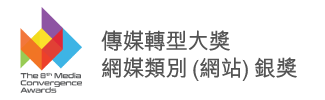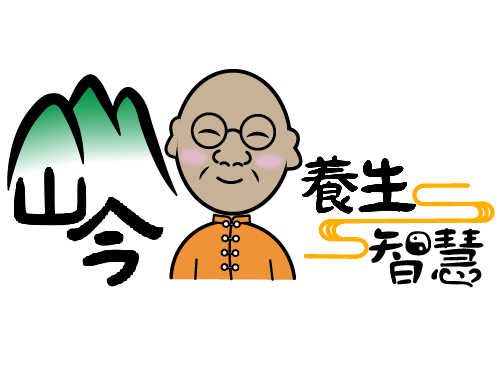|
In the news release, ViewSonic Unlocks Free Access to ClassSwift for Educators Worldwide, issued 27-Sep-2024 by ViewSonic over PR Newswire, the 10th paragraph should read "To learn more and get started with ClassSwift today, visit: https://www.classswift.viewsonic.io/signupfree" rather than "To learn more and get started with ClassSwift today, visit: https://www.classswift.viewsonic.io/signupfreehttps://www.classswift.viewsonic.io/tryforfree." as incorrectly transmitted by PR Newswire. The complete, corrected release follows:
ViewSonic Unlocks Free Access to ClassSwift for Educators Worldwide
Empowering Teachers with Personalized Learning Tools and Instant Classroom Interactivity
BREA, Calif., Sept. 27, 2024 /PRNewswire/ -- ViewSonic Corp., a leading global provider of visual and EdTech solutions, is excited to announce that ClassSwift software, an innovative interaction tool that allows educators to boost class engagement and promote quick comprehension checks, is now available to educators worldwide[1].

ViewSonic announced that ClassSwift software, an innovative interaction tool that allows educators to boost class engagement and promote quick comprehension checks, is now available to educators worldwide.
"At ViewSonic, we believe that education should be accessible and interactive for everyone," said Kevin Chu, Education Software Director at ViewSonic. "By making ClassSwift available to all educators, we are dedicated to supporting their crucial role in shaping the future. Our mission is to accelerate the digital transformation of education, ensuring that innovative solutions are within reach for all educators, helping them create dynamic and effective learning environments."
ClassSwift: A Game-Changer in the Classroom
Heathlands Primary Academy in Birmingham, UK, a primary school and nursery serving nearly 700 students aged 3 to 11, has seen a remarkable shift in classroom engagement thanks to ClassSwift. Teachers have praised its user-friendly design that allows effortless comprehension checks by seamlessly pushing real-time quizzes directly to each student's device.
"My favorite part is how you can get individual feedback from the children. The engagement is fantastic," said Craig McMahon, Deputy Headteacher at Heathlands Primary Academy. "When you reveal the quiz answers, it's always a cheer. From a teaching view, I like the analysis you get after each question, so I know which topics to revisit before moving on to the next question. This is very useful to understand how to progress the learning."
The Push-and-Respond feature, which enables teachers to send content directly to students' screens and receive instant responses, has significantly boosted student participation. By leveraging their existing class material, such as e-books, web pages, and PDFs, teachers can simplify pre-class planning by eliminating the need to pre-set questions within the platform.
To discover how Heathland Primary Academy has enhanced classroom engagement with ClassSwift, please watch the case study video.
Enhancing Student Engagement with Interaction Tools
ClassSwift enhances assessment management for both in-person and remote learning. Its interactive response formats, including single-answer, multiple-choice, true/false questions, and audio and sketch responses, cater to diverse learning needs. Teachers can also engage students with a point reward system, encouraging participation, while the buzzer and timer features boost interaction and focus by adding excitement and urgency to lessons.
After class, teachers can use the management portal, ClassSwift Hub[2], to access comprehensive classroom reports and class grouping tools, gaining class insights such as test results, attendance, and participation records to streamline class management. This allows teachers to tailor lesson delivery according to individual learning preferences and levels.
Get Started with ClassSwift Today
Educators can now enjoy ClassSwift for free to create interactive and engaging classroom experiences [1]. Simply visit the official website to download and install the software on any Windows device, and initiate classes immediately. Students can easily join classes using a QR code or weblink on their devices, making participation seamless and accessible for all.
To learn more and get started with ClassSwift today, visit: https://www.classswift.viewsonic.io/signupfree.
[1] ClassSwift is now available with free access to assessment formats (drag and drop content, single/multiple choice, true/false), gamification tools (points-based system, timer, buzzer), and class management tools (setup user number, join classes via QR code or URL link, individual students management).
[2] The Advanced features, which include ClassSwift Hub, AI features (quiz generator and lesson insights), and entity management tools, are currently exclusively available in the US and Taiwan regions. For further information or inquiries, please contact the ViewSonic experts.
About ViewSonic
Founded in 1987 in California, ViewSonic is a leading global visual solutions provider with a presence in over 100 countries. The company leverages over 35 years of expertise in visual technology to deliver a comprehensive portfolio of hardware, software, content, and services. ViewSonic offers a wide range of products, with screen sizes spanning from 5 inches to a massive 760 inches. This includes interactive displays, large format displays, LED displays, pen displays, monitors, projectors, SaaS, AI services, interactive content, and more. This innovative ecosystem empowers education, workplaces, and individuals to foster creativity, collaboration, and seamless learning. ViewSonic focuses on designing products that deliver optimal performance and customer satisfaction while integrating sustainable production practices and upholding comprehensive environmental, social, and governance standards. The company's goal is to enable customers to "See the Difference". Learn more at www.viewsonic.com/global/.
source: ViewSonic
【你點睇?】2024年國際外交上,誰是最大贏家?誰是最大輸家?► 立即投票